ACN CALL END ACN CALL END This function terminates the ACN (Automatic Collision Notification) to the telematics provider. After a collision in which the DCM receives "Collision Detection Signal", the vehicle will send the emergency call notification to the telematics provider until the ACN call end utility has been run, or the BUB (Back-Up Battery) (if equipped) is depleted. Use the ACN Call End utility to stop the ACN call. NOTICE: The BUB (Back-Up Battery) must not be replaced while an ACN call is in progress. HINT: After the ACN call end utility has been completed, the BUB (Back-Up Battery) must be replaced. (a) Connect the Techstream to the DLC3. (b) Turn the engine switch on (IG). (c) Turn the Techstream on. (d) Choose "Telematics" from the System Selection Menu, and then click "Utility". (e) Click "DCM Service" on the Utility Selection Menu. Body Electrical > Telematics > Utility
(f) Choose "ACN call end" and then click "Next" on the DCM Service Utility. 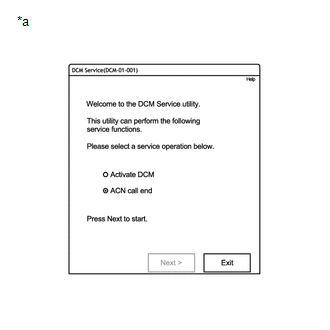
(g) Follow the instructions on the Techstream. |
Toyota Avalon (XX50) 2019-2022 Service & Repair Manual > Navigation System(for Gasoline Model): Display does not Dim when Light Control Switch is Turned ON
CAUTION / NOTICE / HINT NOTICE: Depending on the parts that are replaced during vehicle inspection or maintenance, performing initialization, registration or calibration may be needed. Refer to Precaution for Navigation System. Click here When replacing the radio and display receiver assembly, alway ...