COMPONENTS
ILLUSTRATION
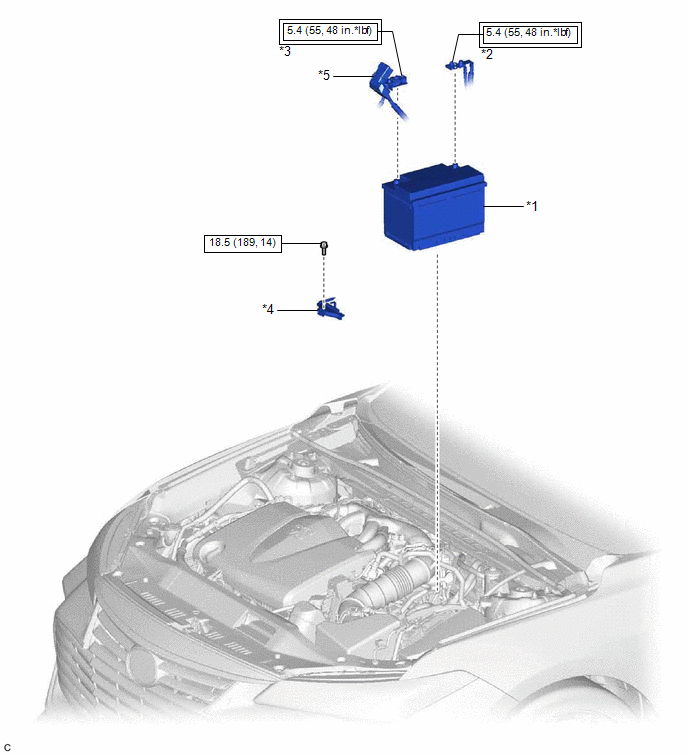
|
*1 | BATTERY |
*2 | NEGATIVE BATTERY TERMINAL |
|
*3 | POSITIVE BATTERY TERMINAL |
*4 | NO. 2 BATTERY CLAMP |
|
*5 | BATTERY TERMINAL CAP |
- | - |
 |
Tightening torque for "Major areas involving basic vehicle performance such as moving/turning/stopping": N*m (kgf*cm, ft.*lbf) |
 |
N*m (kgf*cm, ft.*lbf): Specified torque |
INSTALLATION
PROCEDURE
1. INSTALL BATTERY
(a) Install the battery to the vehicle.
(b) Install the No. 2 battery clamp to the battery clamp sub-assembly with the bolt.
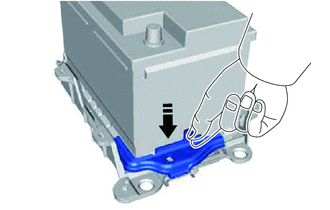
 |
Remove in this Direction |
Torque:
18.5 N·m {189 kgf·cm, 14 ft·lbf}
(c) Connect the cable to the positive (+) battery terminal and tighten the nut.
Torque:
5.4 N·m {55 kgf·cm, 48 in·lbf}
(d) Engage the 2 claws to install the battery terminal cap to the positive (+) battery terminal.
2. CONNECT CABLE TO NEGATIVE BATTERY TERMINAL
(a) Connect the cable to the negative (-) battery terminal and tighten the nut.
Torque:
5.4 N·m {55 kgf·cm, 48 in·lbf}
NOTICE:
When disconnecting the cable, some systems need to be initialized after the cable is reconnected.
Click here 
REMOVAL
CAUTION / NOTICE / HINT
The necessary procedures (adjustment, calibration, initialization or registration) that must be performed after parts are removed and installed, or replaced battery removal/installation are shown below.
Necessary Procedures After Parts Removed/Installed/Replaced|
Replaced Part or Performed Procedure |
Necessary Procedure | Effect/Inoperative Function when Necessary Procedure not Performed |
Link |
|---|---|---|---|
|
*: When performing learning using the Techstream.
Click here | |||
|
Battery terminal is disconnected/reconnected |
Perform steering sensor zero point calibration |
Lane departure alert system (w/ Steering Control) |
|
|
Pre-collision system | |||
|
Intelligent clearance sonar system* | |||
|
Lighting System (for Gasoline Model with Cornering Light) | |||
|
Memorize steering angle neutral point |
Parking assist monitor system |
| |
|
Panoramic view monitor system |
| ||
PROCEDURE
1. PRECAUTION
NOTICE:
Click here 
2. DISCONNECT CABLE FROM NEGATIVE BATTERY TERMINAL
| (a) Loosen the nut, and disconnect the cable from the negative (-) battery terminal. NOTICE: When disconnecting the cable, some systems need to be initialized after the cable is reconnected. Click here |
|
3. REMOVE BATTERY
(a) Disengage the 2 claws and remove the battery terminal cap from the positive (+) battery terminal in the order shown in the illustration.
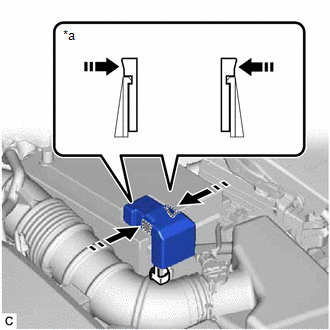
|
*a | Side View of Claws |
 |
Push Battery Terminal Cap Here |
 |
Push |
| (b) Loosen the nut and disconnect the cable from the positive (+) battery terminal. |
|
(c) Remove the bolt and No. 2 battery clamp from the battery clamp sub-assembly.
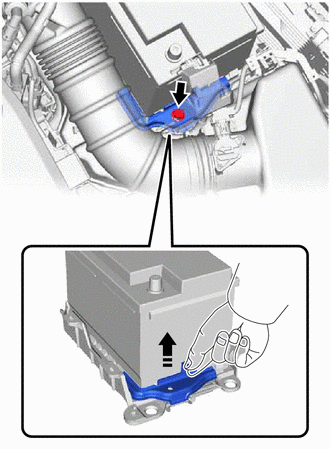
 |
Remove in this Direction |
(d) Remove the battery from the vehicle.
Toyota Avalon (XX50) 2019-2022 Service & Repair Manual > Navigation System(for Gasoline Model): Main Body ECU Vehicle Information Reading/Writing Process Malfunction (B15F6). Certification ECU Vehicle Information Reading/Writing Process Malfunction (B15F7). D-Seat ECU Vehicle Information Reading
Main Body ECU Vehicle Information Reading/Writing Process Malfunction (B15F6) DESCRIPTION This DTC is stored when items controlled by the main body ECU (multiplex network body ECU) cannot be customized via the navigation system vehicle customization screen. HINT: The main body ECU (multiplex network ...