DESCRIPTION The drive start control is controlled by the hybrid vehicle control ECU. If the hybrid vehicle control ECU determines that the shift lever and accelerator pedal are operated abnormally, driving force is restricted and, when necessary, a warning is displayed on the combination meter assembly. 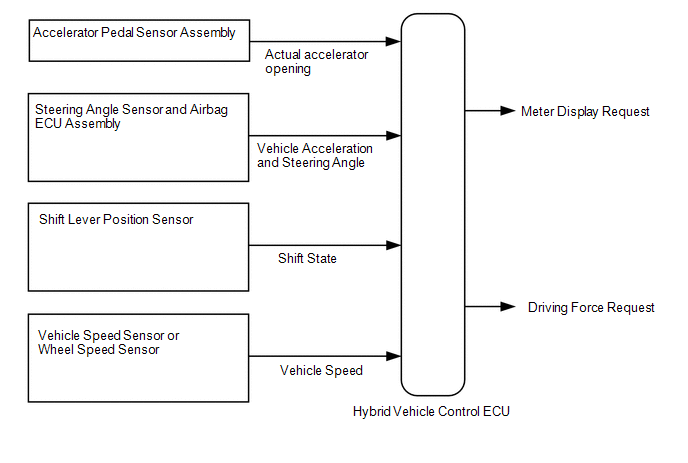 CAUTION / NOTICE / HINT HINT: Even if the accelerator pedal position is maintained, the driving force may increase when driving uphill and decrease when driving downhill. This is due to drive start control controlling the driving force, and is not a malfunction. PROCEDURE
(a) Interview the customer to confirm the problem.
(a) Check if the customer operated the vehicle in a way that would cause the drive start control to operate. Drive Start Control Activation Conditions Shift control
HINT:
(a) Connect the Techstream to the DLC3. (b) Turn the power switch on (IG). (c) Turn the Techstream on. (d) Enter the following menus: System Select / Health Check. (e) Check the DTCs. (f) Turn the power switch off.
(a) Connect the Techstream to the DLC3. (b) Turn the power switch on (READY). (c) Turn the Techstream on. (d) Enter the following menus: Chassis / ABS/VSC/TRAC / Data List / FR Wheel Speed, FL Wheel Speed, RR Wheel Speed and RL Wheel Speed. Chassis > ABS/VSC/TRAC > Data List
(e) Read the values displayed on the Techstream. Standard:
CAUTION: When performing the confirmation driving pattern, obey all speed limits and traffic laws. HINT: Data can be captured relatively easily by using the snapshot function in the Data List. Confirm the data after performing the drive test. (f) Turn the power switch off.
(a) Connect the Techstream to the DLC3. (b) Turn the power switch on (READY). (c) Turn the Techstream on. (d) Enter the following menus: Powertrain / Hybrid Control / Data List / Vehicle Speed. Powertrain > Hybrid Control > Data List
(e) Read the value displayed on the Techstream. Standard:
CAUTION: Perform this road test only in an appropriate safe location, in accordance with all local laws. HINT: Data can be captured relatively easily by using the snapshot function in the Data List. Confirm the data after performing the drive test. (f) Turn the power switch off.
(a) Connect the Techstream to the DLC3. (b) Turn the power switch on (READY). (c) Turn the Techstream on. (d) Enter the following menus: Chassis / ABS/VSC/TRAC / Data List / Deceleration Sensor, Deceleration Sensor2. Chassis > ABS/VSC/TRAC > Data List
(e) Read the values displayed on the Techstream. Standard:
CAUTION: When performing the confirmation driving pattern, obey all speed limits and traffic laws. HINT: Data can be captured relatively easily by using the snapshot function in the Data List. Confirm the data after performing the drive test. (f) Turn the power switch off.
(a) Connect the Techstream to the DLC3. (b) Turn the power switch on (READY). (c) Turn the Techstream on. (d) Enter the following menus: Chassis / ABS/VSC/TRAC / Data List / Steering Angle Sensor. Chassis > ABS/VSC/TRAC > Data List
(e) Read the value displayed on the Techstream. Standard:
CAUTION: When performing the confirmation driving pattern, obey all speed limits and traffic laws. HINT: Data can be captured relatively easily by using the snapshot function in the Data List. Confirm the data after performing the drive test. (f) Turn the power switch off.
(a) Check if the customer operated the vehicle in a way that would cause the drive start control to operate. Drive Start Control Activation Conditions Shift control
HINT:
(a) Connect the Techstream to the DLC3. (b) Turn the power switch on (IG). (c) Turn the Techstream on. (d) Enter the following menus: System Select / Health Check. (e) Check the DTCs.
(f) Turn the power switch off.
(a) Inspect the shift lever position sensor. Click here
(a) Connect the Techstream to the DLC3. (b) Turn the power switch on (IG). (c) Turn the Techstream on. (d) Enter the following menus: Powertrain / Hybrid Control / Data List / Accelerator Position Sensor No.1 Voltage %, Accelerator Position Sensor No.2 Voltage %. Powertrain > Hybrid Control > Data List
(e) Read the values displayed on the Techstream. OK:
(f) Turn the power switch off.
|
Toyota Avalon (XX50) 2019-2022 Owners Manual > For safe use: Front passenger occupant
classification system
Your vehicle is equipped with a front passenger occupant classification system. This system detects the conditions of the front passenger seat and activates or deactivates the front passenger airbag and front passenger knee airbag. Driver's and front passenger's seat belt reminder light SRS warning ...