The RCTA functions when your vehicle is in reverse. It can detect other vehicles approaching from the right or left rear of the vehicle. It uses radar sensors to alert the driver of the other vehicle's existence through flashing the outside rear view mirror indicators and sounding a buzzer.
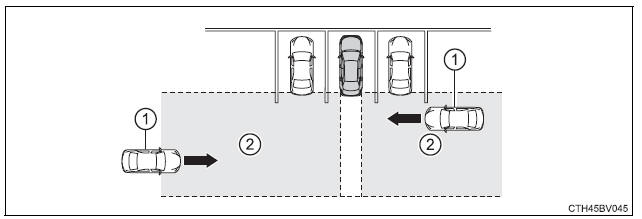
■ RCTA icon display When a vehicle approaching from the right or left at the rear of the vehicle is detected, the following will be displayed on the audio system screen.
| Toyota parking assist monitor | Panoramic view monitor |
Content |
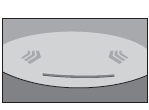 |
 |
A vehicle is approaching from the left or right at the rear of the vehicle |
 The RCTA function
is malfunctioning
The RCTA function
is malfunctioning
| WARNING ■Cautions regarding the use of the system The driver is solely responsible for safe driving. Always drive safely, taking care to observe your surroundings. The RCTA function is only an assist and is not a replacement for careful driving. Driver must be careful when backing up, even when using RCTA function. The driver's own visual confirmation of behind you and your vehicle is necessary and be sure there are no pedestrians, other vehicles, etc., before backing up. Failure to do so could cause death or serious injury. According to conditions, the system may not function correctly. Therefore the driver's own visual confirmation of safety is necessary. |
RCTA function detection areas
The areas that vehicles can be detected in are outlined below.
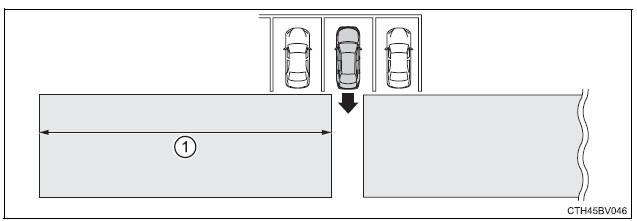
To give the driver a more consistent time to react, the buzzer can alert for faster vehicles from farther away.
Example:
| Approaching vehicle | Speed |
|
| Fast | 18 mph (28 km/h) | 65 ft. (20 m) |
| Slow | 5 mph (8 km/h) | 18 ft. (5.5 m) |
■The RCTA function is operational when
■Conditions under which the RCTA function will not detect a vehicle
The RCTA function is not designed to detect the following types of vehicles and/or objects:
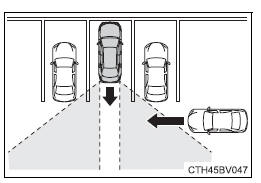
*: Depending on the conditions, detection of a vehicle and/or object may occur.
■Conditions under which the RCTA function may not function correctly
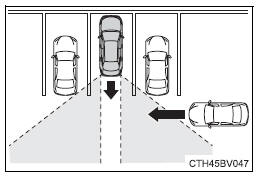
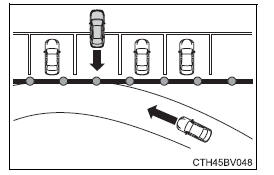
■Customization Some functions can be customized.
Toyota Avalon (XX50) 2019-2022 Service & Repair Manual > Audio And Visual System(for Gasoline Model): Microphone Circuit
DESCRIPTION w/o Manual (SOS) Switch: The radio and display receiver assembly, roof console box sub-assembly and telephone microphone assembly are connected to each other using the microphone connection detection signal lines. Using this circuit, the radio and display receiver assembly sends power to ...