DCM ACTIVATION DCM ACTIVATION This function should be used to activate the DCM (Telematics Transceiver) after a new DCM (Telematics Transceiver) has been installed. During the DCM Activation process, the Techstream automatically provides the telematics service provider with the new DCM (Telematics Transceiver) information and deletes the old DCM (Telematics Transceiver) information associated with the vehicle. The DCM (Telematics Transceiver) that was replaced should be returned to the parts department. (a) Connect the Techstream to the DLC3. (b) Turn the engine switch on (IG). (c) Press SOS button 1 time to confirm Service part is currently defective ("Safety Connect is not initialized." voice prompt should be heard). (d) Turn the Techstream on. (e) Choose "Telematics" from the System Selection Menu, and then click "Utility". (f) Click "DCM Service" on the Utility Selection Menu. Body Electrical > Telematics > Utility
(g) Choose "Activate DCM" and then click "Next" on the DCM Service Utility. 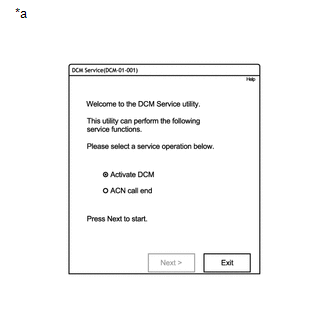
(h) Follow the instructions on the Techstream. HINT:
HINT: If the one these fault code is present, follow the procedure indicated in the following list.
(i) Push the manual (SOS) switch to call an operator and confirm that the DCM (Telematics Transceiver) is activated. |
Toyota Avalon (XX50) 2019-2022 Service & Repair Manual > Sliding Roof System(for Gasoline Model): Operation Check
OPERATION CHECK CHECK AUTO OPERATION FUNCTION NOTICE: Make sure that initialization has been completed before performing this inspection. Click here The sliding roof auto operation can be customized. Make sure that the auto operation customize setting is set to ON. Click here HINT: When a switch is ...