HEALTH CHECK HEALTH CHECK Health Check provides an overall view of vehicle status including telematics. Health Check will provide DCM (Telematics Transceiver) software version, PRL version, and applicable DTCs and fault codes related to telematics. (a) Connect the Techstream to the DLC3. (b) Turn the engine switch on (IG). (c) Turn the Techstream on. (d) Click "Health Check".
HINT:
(e) Data is displayed under "Telematics". 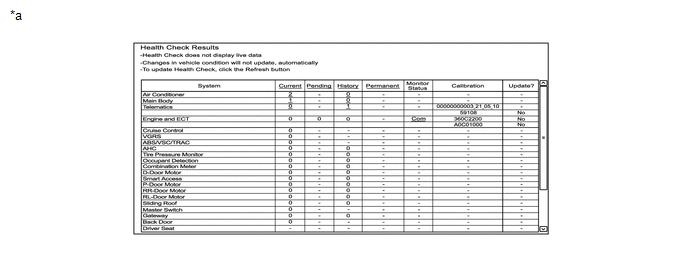
|
Toyota Avalon (XX50) 2019-2022 Service & Repair Manual > Lane Departure Alert System (w/ Steering Control)(for Hv Model): FCM Destination Information Unmatched (C1AA1)
DESCRIPTION When the forward recognition camera is replaced with a new one, the new forward recognition camera attempts to store country specification information received from the main body ECU (multiplex network body ECU). If the country specification information stored in the forward recognition ...