Components COMPONENTS ILLUSTRATION 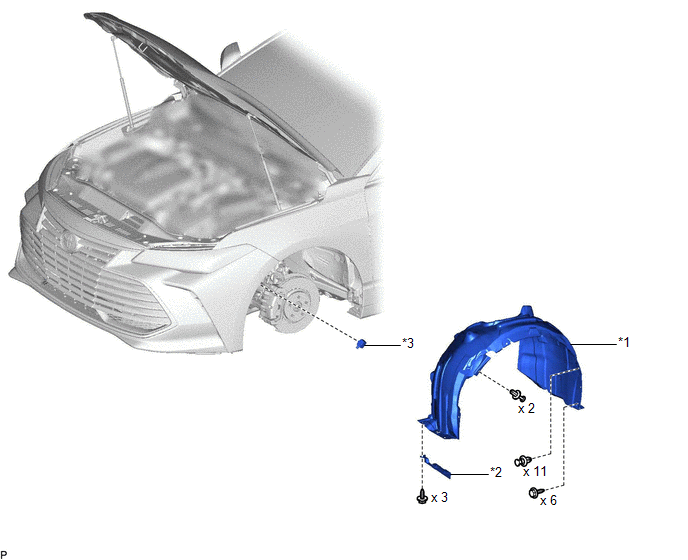
Installation INSTALLATION PROCEDURE 1. INSTALL WIRELESS DOOR LOCK BUZZER (a) Engage the clamp to install the wireless door lock buzzer. (b) Connect the connector. 2. INSTALL FRONT FENDER SPLASH SHIELD SUB-ASSEMBLY LH HINT: Use the same procedure as for the RH side. Click here
3. INSTALL FRONT WHEEL OPENING EXTENSION PAD LH HINT: Use the same procedure as for the RH side. Click here
4. INSTALL FRONT WHEEL LH Click here
Removal REMOVAL PROCEDURE 1. REMOVE FRONT WHEEL LH Click here 2. REMOVE FRONT WHEEL OPENING EXTENSION PAD LH HINT: Use the same procedure as for the RH side. Click here 3. REMOVE FRONT FENDER SPLASH SHIELD SUB-ASSEMBLY LH HINT: Use the same procedure as for the RH side. Click here
4. REMOVE WIRELESS DOOR LOCK BUZZER
(b) Disengage the clamp to remove the wireless door lock buzzer. |
Toyota Avalon (XX50) 2019-2022 Service & Repair Manual > Vsc Off Switch: Removal
REMOVAL PROCEDURE 1. REMOVE FRONT DOOR SCUFF PLATE LH Click here 2. REMOVE COWL SIDE TRIM SUB-ASSEMBLY LH Click here 3. REMOVE NO. 1 INSTRUMENT PANEL UNDER COVER SUB-ASSEMBLY Click here 4. DISCONNECT FRONT DOOR OPENING TRIM WEATHERSTRIP LH Click here 5. REMOVE INSTRUMENT SIDE PANEL LH Click here 6. ...