OPERATION CHECK ICS OFF INDICATOR LIGHT OPERATION CHECK (a) Turn the engine switch on (IG). (b) Turn the intelligent clearance sonar system off and confirm that the ICS OFF indicator in the combination meter illuminates. 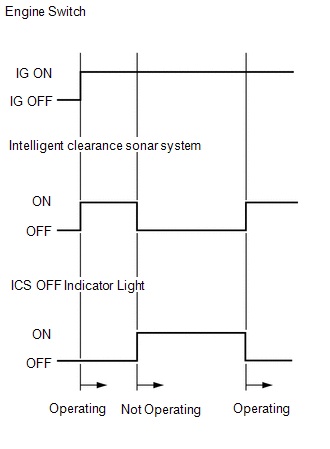 HINT: If the intelligent clearance sonar system is not set to off in the customize settings, the intelligent clearance sonar system will operate when the engine switch is turned on (IG). DETECTION AREA (a) Intelligent clearance sonar system detection distance
NOTICE: Even if the intelligent clearance sonar system detects an object, the system may not operate depending on the vehicle conditions. |
Toyota Avalon (XX50) 2019-2022 Service & Repair Manual > Brake Vacuum Hose(for Gasoline Model): Installation
INSTALLATION PROCEDURE 1. INSTALL AIR TUBE (a) Engage the clamp to install the air delivery way to the intake air surge tank assembly. (b) Install the 2 clips to the air tube. (c) Connect the air tube to the air delivery way, and slide the clip to secure it. NOTICE: Make sure to position the paint m ...