Components COMPONENTS ILLUSTRATION 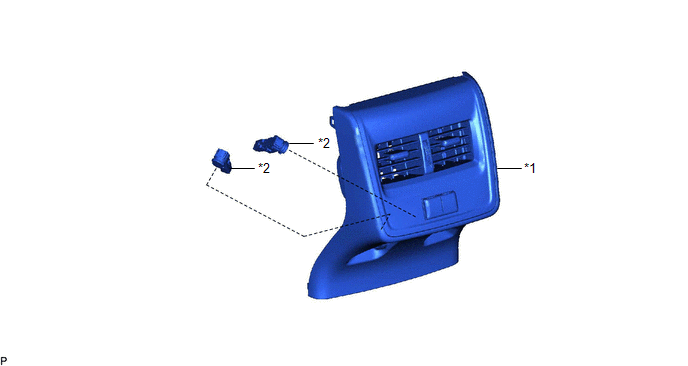
Inspection INSPECTION PROCEDURE 1. INSPECT NO. 6 INTERIOR ILLUMINATION LIGHT SUB-ASSEMBLY 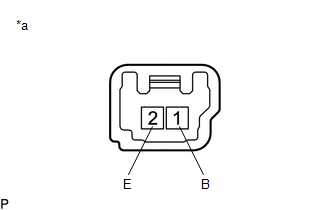
(a) Apply auxiliary battery voltage to the No. 6 interior illumination light sub-assembly and check that the light illuminates. OK:
If the result is not as specified, replace the No. 6 interior illumination light sub-assembly. Installation INSTALLATION PROCEDURE 1. INSTALL NO. 6 INTERIOR ILLUMINATION LIGHT SUB-ASSEMBLY (a) for RH Side: (1) Turn the No. 6 interior illumination light sub-assembly as shown in the illustration to install it. 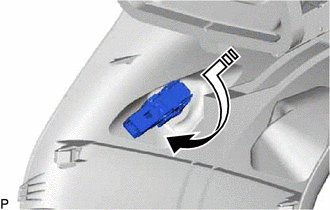
(b) for LH Side: (1) Turn the No. 6 interior illumination light sub-assembly as shown in the illustration to install it. 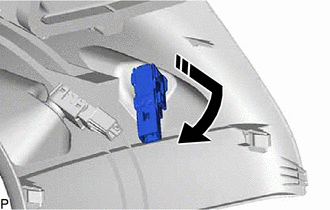
2. INSTALL CONSOLE REAR END PANEL SUB-ASSEMBLY Click here Removal REMOVAL PROCEDURE 1. REMOVE CONSOLE REAR END PANEL SUB-ASSEMBLY Click here
2. REMOVE NO. 6 INTERIOR ILLUMINATION LIGHT SUB-ASSEMBLY (a) for LH Side: (1) Turn the No. 6 interior illumination light sub-assembly as shown in the illustration to remove it. 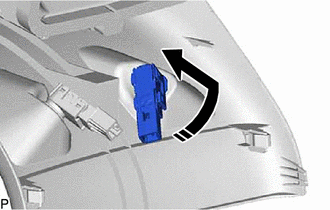
(b) for RH Side: (1) Turn the No. 6 interior illumination light sub-assembly as shown in the illustration to remove it. 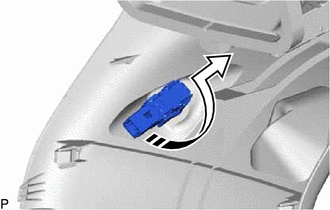
|
Toyota Avalon (XX50) 2019-2022 Service & Repair Manual > Personal Light: Installation
INSTALLATION PROCEDURE 1. INSTALL ROOF CONSOLE BOX ASSEMBLY (a) Connect each connector. (b) for Normal Roof: (1) Engage the 2 guides and 4 clips to install the roof console box assembly. (c) for Moon Roof: (1) Engage the 2 guides and 2 clips to install the roof console box assembly. ...